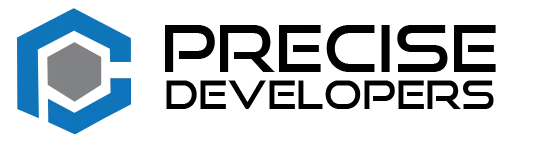The Best Software Development Tools to Utilize in 2023
In the world of software development, utilizing the right tools can make a significant difference in terms of productivity, collaboration, and code quality. As we step into 2023, it becomes essential for developers to stay updated with the best software development tools available. In this blog, we will explore a comprehensive list of the top tools that every software developer should consider incorporating into their workflow.
I. Integrated Development Environments (IDEs):
A. Visual Studio Code
Visual Studio Code, also known as VS Code, is a highly popular and versatile code editor. It offers a lightweight yet powerful environment for coding. With its customizable interface and extensive plugin ecosystem, developers can personalize their coding experience. VS Code supports multiple programming languages and provides features like code debugging, IntelliSense, and seamless integration with version control systems.
B. Visual Studio
Visual Studio is an integrated development environment widely used for large-scale projects and enterprise-level development. It offers a robust set of tools and features to streamline the development process. With its advanced debugging capabilities, built-in testing tools, and support for various programming languages, Visual Studio provides a comprehensive solution for software development.
C. Apache NetBeans
Apache NetBeans is a feature-rich IDE that provides a user-friendly environment for Java development. It offers powerful code editing features, easy project management, and integrated tools for GUI development. NetBeans also supports version control systems and provides extensive debugging capabilities. Its ease of use and comprehensive feature set make it an excellent choice for Java developers.
II. Project Management and Collaboration Tools:
A. Jira
Jira is a popular project management tool that helps teams streamline their development processes. It allows for efficient task tracking, agile development methodologies, and seamless collaboration among team members. With customizable workflows, issue tracking, and integration with other development tools, Jira provides a centralized platform for managing projects effectively.
B. Docker
Docker has revolutionized software development with its containerization technology. It simplifies the deployment process by creating lightweight and isolated containers that contain all the dependencies needed for an application. Docker enables developers to create reproducible environments, manage dependencies efficiently, and ensure consistent application behavior across different platforms.
C. Microsoft Azure
Microsoft Azure is a comprehensive cloud computing platform that offers a wide range of services for application development and deployment. It provides virtual machines, serverless computing options, and DevOps integration. With Azure, developers can leverage scalable and reliable cloud resources to build and deploy their applications effectively.
III. Web Development Tools:
A. Bootstrap
Bootstrap is a popular front-end framework for building responsive and mobile-first websites. It provides a grid system, pre-designed components, and customization options, allowing developers to create visually appealing and user-friendly web applications quickly. Bootstrap simplifies the development process and ensures consistent design across different devices.
B. Cloud9 IDE
Cloud9 IDE is a cloud-based development environment that offers flexibility and accessibility. It allows developers to write, run, and debug code from anywhere with an internet connection. With its collaborative features, real-time code editing, and integrated debugger, Cloud9 IDE facilitates effective teamwork and enhances productivity.
IV. Version Control and Continuous Integration Tools:
A. Jenkins
Jenkins is a popular open-source automation server that enables continuous integration and delivery. It automates the build, test, and deployment processes, allowing developers to deliver high-quality software rapidly. Jenkins offers a vast plugin ecosystem, making it highly extensible and adaptable to various development environments.
B. Bitbucket
Bitbucket is a distributed version control system that provides seamless collaboration among team members. It offers features such as code hosting, pull requests, and code review tools. With its integration with Jira and support for Git, Bitbucket enables efficient version control and code management.
C. GitLab
GitLab is a web-based Git repository hosting platform that provides a complete DevOps lifecycle toolset. It offers version control, code review, continuous integration, and deployment pipelines in a single integrated solution. With GitLab, developers can manage their code efficiently and automate the development process.
V. Mobile Development Tools:
A. Xcode
Xcode is the primary integrated development environment for iOS and macOS app development. It offers a comprehensive set of tools and features, including an interface builder, code-signing capabilities, and powerful debugging tools. Xcode simplifies the process of creating native applications for Apple’s platforms.
B. Kubernetes
Kubernetes is an open-source container orchestration platform that automates the deployment, scaling, and management of containerized applications. It provides a flexible and scalable infrastructure for deploying applications in a distributed environment. Kubernetes simplifies the management of containerized applications, ensuring high availability and efficient resource utilization.
VI. Collaboration and Code Hosting Platforms:
A. GitHub
GitHub is a widely-used platform for code hosting, collaboration, and version control. It offers features such as pull requests, issue tracking, and project management tools. GitHub provides a centralized repository for developers to collaborate, contribute to open-source projects, and showcase their work.
Conclusion
In the ever-evolving field of software development, utilizing the right tools is crucial for success. The software development tools mentioned above can significantly enhance productivity, collaboration, and code quality. As we move forward into 2023, staying updated with the latest tools and technologies is essential for developers to stay competitive. Whether it’s integrated development environments, project management tools, web development frameworks, or version control systems, each tool serves a specific purpose in streamlining the development process. By embracing these tools, developers can unlock their full potential and deliver outstanding software solutions.
FAQs
Q1: What are the best software development tools to use in 2023?
A: In 2023, some of the best software development tools include Visual Studio Code, Visual Studio, Jira, Bootstrap, Apache NetBeans, Microsoft Azure, Docker, Cloud9 IDE, Jenkins, Bitbucket, GitLab, Xcode, Kubernetes, and GitHub. These tools offer a wide range of features and functionalities to enhance the development process.
Q2: Why is it important to use the right software development tools?
A: Using the right software development tools is crucial for several reasons. They can significantly improve productivity, collaboration, and code quality. The right tools provide developers with features such as code editing, debugging, version control, and project management, making the development process more efficient and streamlined.
Q3: What is the difference between Visual Studio Code and Visual Studio?
A: Visual Studio Code and Visual Studio are both integrated development environments (IDEs), but they have some differences. Visual Studio Code is a lightweight code editor known for its customizable interface and extensive plugin ecosystem. It supports multiple programming languages and provides features like code debugging and version control integration. On the other hand, Visual Studio is a full-fledged IDE with robust debugging capabilities, built-in testing tools, and support for various programming languages, making it suitable for large-scale projects and enterprise-level development.
Q4: How can Jira benefit software development projects?
A: Jira is a powerful project management tool that offers several benefits for software development projects. It allows teams to track tasks, manage workflows, and adopt agile development methodologies. With features like customizable workflows, issue tracking, and integration with other development tools, Jira provides a centralized platform for effective project management and collaboration.
Q5: What is Docker, and how can it simplify software deployment?
A: Docker is a containerization platform that simplifies software deployment. It allows developers to package applications and their dependencies into lightweight and isolated containers. By using Docker, developers can create reproducible environments, manage dependencies efficiently, and ensure consistent application behavior across different platforms.
Q6: What advantages does Microsoft Azure offer for software development?
A: Microsoft Azure is a comprehensive cloud computing platform that offers various services for application development and deployment. It provides virtual machines, serverless computing options, and seamless integration with DevOps processes. Azure enables developers to leverage scalable and reliable cloud resources, allowing them to build and deploy applications effectively.
Q7: How does Bootstrap simplify web development?
A: Bootstrap is a popular front-end framework that simplifies web development. It offers a grid system, pre-designed components, and customization options, allowing developers to create responsive and visually appealing web applications quickly. By using Bootstrap, developers can save time and ensure consistent design across different devices.
Q8: What are the benefits of using Jenkins for continuous integration?
A: Jenkins is an open-source automation server that facilitates continuous integration and delivery. It automates the build, test, and deployment processes, enabling developers to deliver high-quality software rapidly. With its extensive plugin ecosystem, Jenkins is highly customizable and adaptable to various development environments.
Q9: How does GitHub support collaboration and version control?
A: GitHub is a widely-used platform for code hosting, collaboration, and version control. It offers features like pull requests, issue tracking, and project management tools, allowing developers to collaborate seamlessly. GitHub provides a centralized repository for version control, making it easier for teams to work together, contribute to open-source projects, and showcase their work.
You may also Like:
- Process of Web Development from Start to End all you need to Know in 2023
- The Reality of Web Development: What You Need to Know
- Exciting UI Frameworks to Look Out for in 2023
- Can Edge as a Service (EaaS) Revolutionize the Tech Industry?
- Finding the Best Ecommerce Web Development Agency: Tips and Tricks
- Important Tips for Hiring a Web Development Agency in 2023
- The Secret to Successful Web Development: Choosing the Right Company
- Freelancers or Dedicated Resources: Which One Offers Better Value?
If you like this post then you may also like to share the same with your colleagues. Let us know your thoughts on our blogs and on social media posts on Instagram, Facebook, LinkedIn, and Twitter.