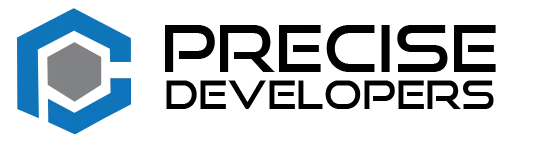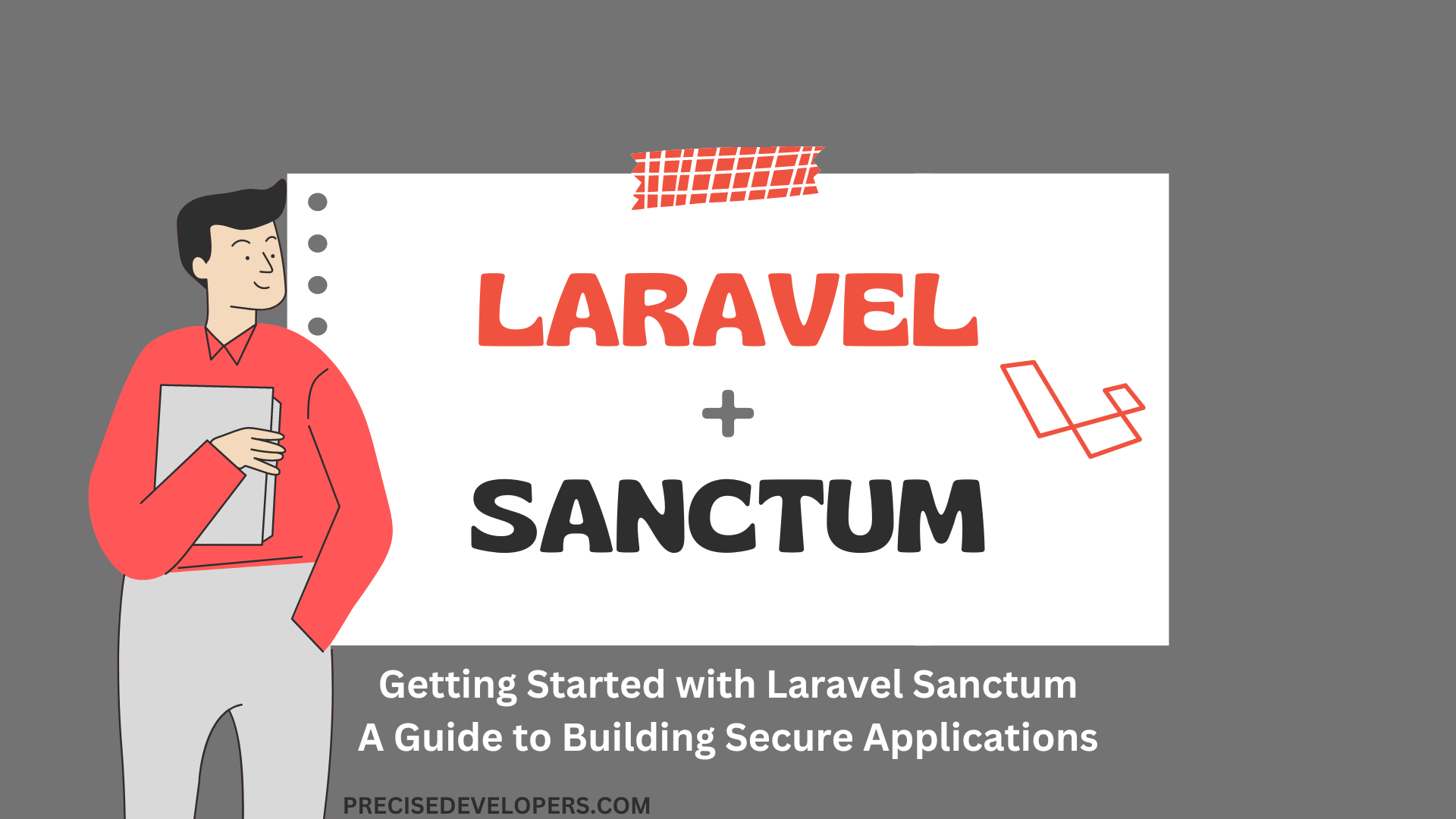Getting Started with Laravel Sanctum: A Guide to Building Secure Applications
Laravel Sanctum is a lightweight authentication system for single-page applications, mobile applications, and traditional web applications. It provides a simple and seamless authentication experience for developers and users alike, making it easy to build modern and secure applications with Laravel.
Here are some key features of Laravel Sanctum:
- Multiple device support: Sanctum allows users to be logged in on multiple devices simultaneously, with each device having its own unique access token.
- External service authentication: Sanctum makes it easy to authenticate external services and APIs, such as a backend service or an external API.
- Integration with Laravel’s built-in authentication: Sanctum integrates seamlessly with Laravel’s built-in authentication system, allowing you to take advantage of features such as user roles and permissions.
- Token expiration and refresh: Sanctum allows you to set expiration times for access tokens, and provides an easy way to refresh expired tokens.
- Simple and seamless authentication experience: Sanctum provides a simple and intuitive interface for authenticating users, making it easy for developers to build secure applications.
- Easy to set up and configure: Sanctum is easy to install and configure, with detailed documentation and instructions provided by the Laravel team.
- Support for traditional web applications: In addition to single-page applications and mobile applications, Sanctum also supports traditional web applications.
- Secure and scalable: Sanctum is designed to be secure and scalable, making it a good choice for building modern, reliable authentication systems.
Let’s see it in detail
One of the key features of Sanctum is its ability to authenticate multiple devices for a single user. This means that a user can be logged in on multiple devices simultaneously, and each device will have its own unique access token. This is particularly useful for applications where the user may need to switch between devices, such as a mobile application and a web application.
In addition to supporting multiple devices, Sanctum also makes it easy to authenticate external services and APIs. This is useful for applications that need to authenticate third-party services, such as a backend service or an external API.
To use Sanctum, you’ll need to install the Laravel framework on your server and configure your application to use the Sanctum package. This process is relatively straightforward, and the Laravel documentation provides detailed instructions on how to set up Sanctum for your application.
#You may install Laravel Sanctum via the Composer package manager:
composer require laravel/sanctum
#publish the Sanctum configuration and migration files
php artisan vendor:publish --provider="Laravel\Sanctum\SanctumServiceProvider"
#Run Migration
php artisan migrate
Once you have Sanctum installed and configured, you’ll need to create routes and controllers for your authentication flows. This will typically involve creating routes for logging in, logging out, and retrieving the authenticated user’s information. You can also use Sanctum to handle password resets and other authentication-related tasks.
One of the benefits of using Sanctum is its integration with Laravel’s built-in authentication system. This means that you can use Sanctum to handle your application’s authentication flows, while still taking advantage of Laravel’s built-in features, such as user roles and permissions.
Overall, Laravel Sanctum is a powerful and easy-to-use tool for building modern, secure, and scalable authentication systems. Whether you’re building a single-page application, a mobile application, or a traditional web application, Sanctum is an excellent choice for managing your application’s authentication flows.
You may also like What are the new features in laravel 10?
If you like this post then you may also like to share the same with your colleagues. Let us know your thoughts on our blogs and on social media posts on Instagram, Facebook, LinkedIn, and Twitter.