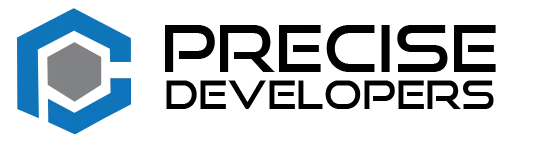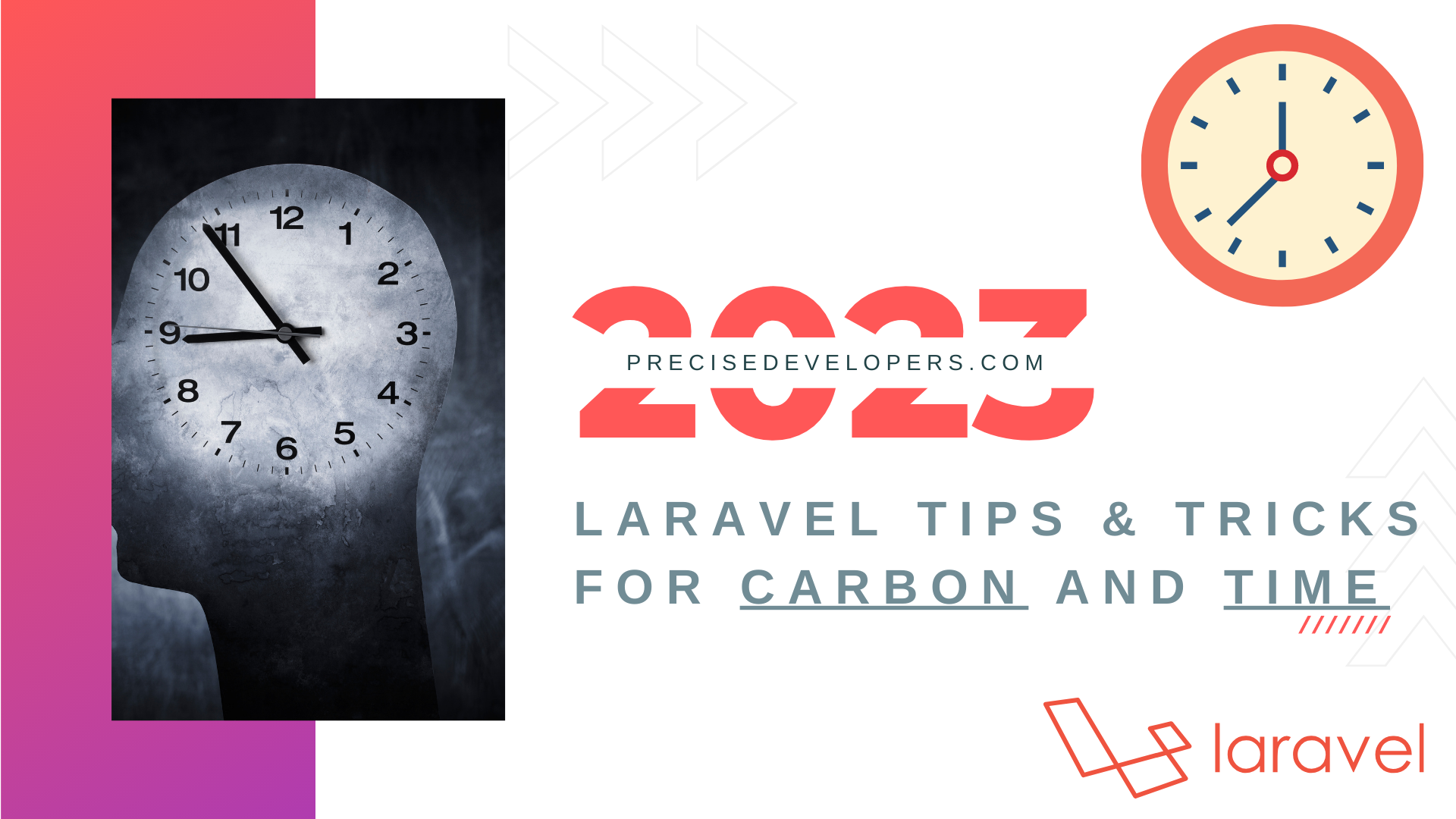Laravel Tips & Tricks for Carbon and Time
Laravel Tips Carbon is a popular PHP library for working with dates and times in PHP. It provides a simple and intuitive interface for various operations on dates and times, such as calculating differences between dates, adding or subtracting time units from dates, and formatting dates for display. Laravel, one of the most popular PHP web development frameworks, includes Carbon as a dependency, making it easy to use Carbon in your Laravel applications.
- Use Carbon to work with dates and times in your Laravel app:
use Carbon\Carbon;
$now = Carbon::now();
echo $now; // prints the current date and time2. Use the now method to get the current date and time:
use Carbon\Carbon;
$now = Carbon::now();
echo $now; // prints the current date and time3. Use the parse method to create a Carbon instance from a string:
use Carbon\Carbon;
$date = Carbon::parse('2022-01-01');
echo $date; // prints 2022-01-01 00:00:004. Use the createFromFormat method to create a Carbon instance from a custom date format:
use Carbon\Carbon;
$date = Carbon::createFromFormat('m/d/Y', '01/01/2022');
echo $date; // prints 2022-01-01 00:00:005. Use the diffInDays, diffInWeeks, diffInMonths, and diffInYears methods to get the difference between two dates in various units of time:
use Carbon\Carbon;
$date1 = Carbon::parse('2022-01-01');
$date2 = Carbon::parse('2022-02-01');
$days = $date1->diffInDays($date2); // returns 31
$weeks = $date1->diffInWeeks($date2); // returns 4
$months = $date1->diffInMonths($date2); // returns 1
$years = $date1->diffInYears($date2); // returns 06. Use the addDays, addWeeks, addMonths, and addYears methods to add or subtract a specific unit of time from a date:
use Carbon\Carbon;
$date = Carbon::parse('2022-01-01');
$date->addDays(5); // adds 5 days to the date
echo $date; // prints 2022-01-06 00:00:00
$date->subDays(5); // subtracts 5 days from the date
echo $date; // prints 2022-01-01 00:00:00
$date->addWeeks(2); // adds 2 weeks to the date
echo $date; // prints 2022-01-15 00:00:00
$date->subWeeks(2); // subtracts 2 weeks from the date
echo $date; // prints 2022-01-01 00:00:00
$date->addMonths(3); // adds 3 months to the date
echo $date; // prints 2022-04-01 00:00:00
$date->subMonths(3); // subtracts 3 months from the date
echo $date; // prints 2022-01-01 00:00:00
$date->addYears(1); // adds 1 year to the date
echo $date; // prints 2023-01-01 00:00:00
$date->subYears(1); // subtracts 1 year from the date
echo $date;Follow our Trending Instagram Page for Laravel Tips with 8K+ Followers: https://www.instagram.com/laravel.tips
In conclusion, Carbon is a valuable tool for working with dates and times in your Laravel applications. Its simple and intuitive interface makes it easy to perform various operations on dates and times, such as calculating differences, adding or subtracting time units, and formatting dates for display. Using Carbon in your Laravel app, you can quickly and easily manage and manipulate dates and times, helping you build robust and efficient applications.
You may also like: Getting Started with Laravel Sanctum: A Guide to Building Secure Applications & What are the new features in laravel 10?
If you like this post let us know what would you want us to post next in the comment section also help this post reach more and more people via our social media accounts on Instagram, Facebook, Twitter, and LinkedIn.