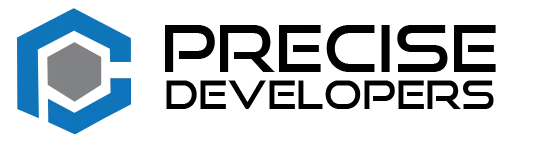Boost Your Web Development Efficiency: The Top 10 Tools You Need to Know
Web developers require a variety of tools to build and maintain websites and web applications. From code editors to project management, it’s essential to have the right tools to work more efficiently and productively. In this guide, we’ll highlight the top 10 essential tools for web development.
- Visual Studio Code: An indispensable tool for web developers, Visual Studio Code is a free, open-source code editor that offers a clean and intuitive interface, syntax highlighting, and debugging features. It supports various programming languages, making it a versatile tool for web development.
- GitHub: Your Partner in Code Management GitHub is a web-based platform where web developers can host and manage their code. With GitHub, teams can collaborate on projects, track changes, and control versions with ease. Whether working solo or as part of a team, GitHub is a crucial tool for web developers.
- Google Chrome DevTools: Debugging Made Easy Google Chrome DevTools is a set of web development tools integrated into the Google Chrome browser. It enables web developers to debug and improve their web applications by inspecting and modifying HTML, CSS, and JavaScript.
- Slack: Improved Team Communication Slack is a collaboration tool that boosts teams’ communication and efficiency. It allows developers to create channels for different topics, direct messages for private conversations, and share files. Slack is a valuable tool for web developers who need to communicate and collaborate with their team.
- Trello: Organized Project Management Trello is a project management tool that helps web developers visualize and organize their projects and tasks. Developers can create boards for different projects, add cards for individual tasks, and use labels to categorize and prioritize their work.
- JIRA: A Comprehensive Project Management Solution JIRA is a comprehensive project management tool designed for software development teams. It enables teams to plan, track, and release software, as well as manage bugs and other issues. JIRA is a powerful tool for web developers who need to manage complex projects. You may like to read: The Ultimate Guide to Improving Website Speed and Performance: Essential SEO Tips and Techniques
- Adobe XD: Designing User Interfaces Made Easy Adobe XD is a user interface design tool that enables web developers to design and prototype websites and mobile apps. It offers a range of design and collaboration features, making it a valuable tool for web developers who need to design user interfaces.
- Postman: Testing APIs with Ease Postman is an API testing tool that enables web developers to test, debug, and document APIs. With Postman, developers can easily test APIs and ensure they are functioning as expected.
- AWS Cloud9: Cloud-based Development AWS Cloud9 is a cloud-based integrated development environment that enables web developers to write, run, and debug code from anywhere. With AWS Cloud9, web developers can take their development environment with them and work from anywhere with an internet connection.
- SASS: Streamlining Stylesheet Development SASS is a CSS preprocessor that enables web developers to write and maintain stylesheets more efficiently. With SASS, developers can use variables, functions, and other features to streamline their stylesheet development.
Conclusion: Web development requires a variety of tools to construct and maintain websites and web applications. From code editors to project management, it’s crucial to have the right tools to work faster and more efficiently. In this guide, we’ve highlighted the top 10 must-know web development tools to help you improve your workflow and productivity.
If you like this post then you may also like to share the same with your colleagues. Let us know your thoughts on our blogs and on social media posts on Instagram, Facebook, LinkedIn, and Twitter.