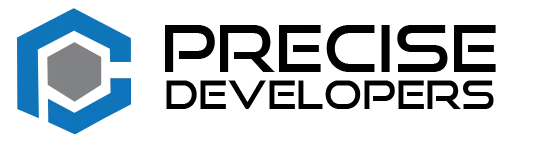iOS 16 and it’s features
Apple launched the iOS 16 on, 12th September 2022 and it will be available to iPhone 8 and the upper devices. Today we are going to let you know about the best 5 features of iOS 16 even though we have tested the beta version and after using it some of them were mentioned by apple but some of them didn’t. So let’s go to our main topic by sharing the top 5 features of iOS 16.
Features:
- The ability to edit and unsend messages. So now you can long-press the message you send and for up to 15 minutes after you first send something, you can edit, and then edit the message and it’ll revise to whosoever you’ve sent it to. Else you can long press on the message and then unsend it completely. Even though the receiver would come to know that the message has been edited but they won’t come to know what was been changed or updated. Note: If you’re going to try this with someone who is not on iOS 16 then it won’t work. That means they won’t be able to see the edit or the undo on their end but they would be able to see the early message you sent them by mistake.
- Live text where you’ve been able to open any picture and was able to recognize any text in an image and let you interact with it, let’s you copy, paste it somewhere. But with iOS 16 you can pause a video frame and with the text somewhere in it. You can lift that text from inside the video. But the most amazing thing about this feature is that in a photo with an object and a background you can long press on the object of a photo and copy and paste it anywhere like in your messages. It erases the background and does all the masking for you and actually, it does a good job.
- Small things: The weather shows the individual daytime forecast now. So now for one day, you’ll be able to move and see the temperature fluctuate throughout the day or other weather conditions. You can now watch a video on safari now and it does give you an option to do so. The FaceID also works in a landscape now. The home screen says search and once you click on it slightly. it will allow you to search as you were able to do it in a spotlight.
- Continuity Camera: Apple has the best camera in the iPhones but when we talk about the iPad it’s the same for a long. So Apple came up with an idea that why don’t we use the good cameras that we make, which are the iPhone cameras as your webcam. So to do that you need to have iOS 16 and the latest version of the macOS Ventura to do it. Once you got everything done it turns the iPhone into your Mac’s webcam and believes me it looks infinitely better but it also gives you other features which your iPhone camera does like Portrait mode, Studio Light, and center stage. But now wait for the coolest part of this is called Desk View. So by using your phone’s ultra-wide camera when it’s mounted on top of your laptop or your monitor you can get your standard webcam view and a top-down view of whatever is there on the desk in front of you. It shows whatever is there in front of your keyboard and where your hands are at and anything that’s pretty flat to the ground it seems like it’s magic but it works pretty well.
- The new lock screen: Let me tell you that this is the biggest and most visual iOS change. The lock screen looks different with the new clock font, matching colors, and some widgets. You can customize your lock screen if you long press the screen click on the customize button and just tap whatever you want to customize. You change the font, color, and contrast. you can also add widgets above the clock also below the clock. You just need to click the one to add or just drag it in. So now you can create multiple different lock screens and save them the one that you’ve customized and set up. Just like the watch faces on the Apple watch you can just hold it down and switch between any one of the lock screens you’ve made at any time.