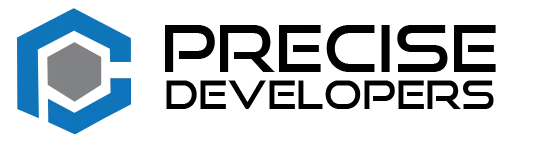Laravel Herd Explained: What You Need to Know
Are you tired of spending countless hours setting up your development environment for your Laravel and PHP projects? Look no further than Herd – the lightning-fast, native Laravel and PHP development environment designed specifically for macOS users.
Herd comes equipped with everything you need to kickstart your Laravel journey, including PHP, nginx, and dnsmasq. Similar to Laravel Valet, all requests directed towards *.test domains will automatically point to the appropriate site installed on your local machine. And the cherry on top? Herd is built on the robust foundation of Laravel Valet, allowing you to seamlessly utilize the features you’re already familiar with and fond of.
What sets Herd apart from the crowd is its exceptional speed and user-friendly nature. Unlike Valet, Herd doesn’t require Homebrew to be pre-installed on your system. It ships with its own pre-compiled binaries, ensuring an astonishingly swift installation process. Moreover, Herd employs static binaries for PHP, which translates to an incredibly fast and lightweight experience.
Why wait any longer? With Herd, your voyage into Laravel development can kick off in mere moments. But don’t just take our word for it – experience it firsthand and witness how effortlessly and swiftly Herd can transform your Laravel development process.
In fact, we’re so confident in Herd’s prowess that we’re willing to wager you won’t look back at your previous development environment. Go ahead, give Herd a whirl, and prepare to witness the evolution it brings to your Laravel development workflow.
Introducing Laravel Herd
Laravel Herd stands as a development environment tailored to both Laravel and PHP, designed to be not only rapid but also user-friendly and native to macOS. It presents you with all the necessary tools to dive headfirst into Laravel development, bundling PHP, nginx, and dnsmasq for your convenience.
What makes Herd distinctive is its foundation on Laravel Valet. This means that any requests for *.test domains will be automatically routed to the appropriate site installed on your local machine. This nifty feature streamlines your work across multiple projects without the headache of configuring web servers or fumbling with DNS settings.
How Herd Stands Out
The key distinction between Herd and other development environments lies in its speed and simplicity. In contrast to Valet, which necessitates Homebrew installation, Herd comes complete with its pre-compiled binaries. This eliminates the need for grappling with Homebrew or other dependencies before diving into Herd.
Herd boasts a featherweight design that holds another advantage. Through the utilization of static binaries for PHP, Herd achieves exceptional speed without guzzling system resources. This is particularly appealing to developers who crave swift and efficient development without compromising on performance.
Embarking on Your Herd Journey
Venturing into the world of Laravel Herd is a breeze. Just visit the [Herd website] and adhere to the straightforward installation instructions. Once installed, you’re ready to roll with Herd for your Laravel and PHP projects.
For crafting a fresh Laravel project using Herd, open your terminal and navigate to your desired project directory. Execute the following command:
herd new my-project
This prompt generates a new folder named my-project containing a pristine Laravel installation. Dive into this directory to start crafting your project immediately.
In Conclusion
Laravel Herd emerges as a rapid, user-friendly development environment for Laravel and PHP aficionados on macOS. The utilization of pre-compiled binaries and its streamlined design makes it a prime choice for developers craving both swiftness and efficiency.
So why hesitate? Embrace the power of Herd today and behold the transformation it imparts upon your Laravel development workflow.
Thank you for reading! Reach out if you have queries about Laravel Herd or web development in general.
FAQs
What is Laravel Herd?
Laravel Herd is a development environment for Laravel and PHP that is designed to be fast, easy to use, and native to macOS. It includes everything you need to get started with Laravel development, including PHP, nginx, and dnsmasq.
How is Laravel Herd different from other development environments?
Unlike other development environments, Herd does not require Homebrew to be installed on your system. It ships with its own pre-compiled binaries, making it blazing fast to install and use. And by using static binaries for PHP, Herd is extremely fast and lightweight.
How do I get started with Laravel Herd?
To get started with Laravel Herd, simply visit the [Herd website] and follow the instructions for installation. Once installed, you can start using Herd right away to develop your Laravel and PHP projects.
You may also like:
- The All New Linux Mint 21.2 and Everything you need to know about It
- Meet Claude 2, the new and improved AI assistant from Anthropic
- Say Hello to Threads: The Cool New App for Sharing Text!
- Process of Web Development from Start to End all you need to Know in 2023
- The Reality of Web Development: What You Need to Know
If you like this post then you may also like to share the same with your colleagues. Let us know your thoughts on our blogs and on social media posts on Instagram, Facebook, LinkedIn, and Twitter.