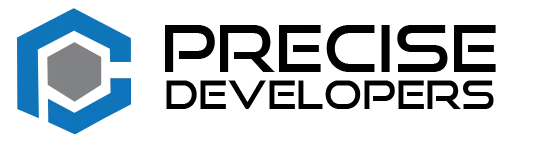The All New Linux Mint 21.2 and Everything you need to know about It
Linux Mint 21.2 is the latest version of a well-liked Linux operating system called Linux Mint. It is built on the foundation of Ubuntu and is designed to provide users with a stable and user-friendly experience. The release date of Linux Mint 21.2 was July 17, 2023, and it goes by the codename “Victoria.” This update brings exciting improvements and changes that enhance the overall desktop experience.
Main features of Linux Mint 21.2
Linux Mint is a widely-used Linux distribution based on Ubuntu, offering a stable and user-friendly environment. The latest version, Linux Mint 21.2 “Victoria,” was released on July 17, 2023, with various enhancements. Some of the key features of Linux Mint 21.2 include:
Cinnamon 5.8: This edition is the flagship of Linux Mint and uses the Cinnamon desktop environment. With Cinnamon 5.8, users can now enjoy gesture support for touchpads, tablets, and touchscreens. These gestures allow for better window management, workspace control, tiling, and media playback. A new “Gestures” panel in the system settings offers easy access to these features. Additionally, Cinnamon 5.8 features redesigned tooltips and notifications that use the theme’s accent color. Users can also change the desktop’s appearance with the new “Styles” option, offering different themes, icons, and fonts.
Software Manager: The Software Manager is an essential application that facilitates software installation and removal on the system. Linux Mint 21.2 updates the Software Manager with a refreshed user interface, making it more user-friendly. The search bar has been moved to the left side of the window for easier access, and the application categories have been rearranged on the main page. Users can now also view additional information about applications, including whether they are from Flathub or not. Moreover, users can choose between the system package and the Flatpak version of an app before installing it.
Pix: Linux Mint 21.2 comes with Pix as the default image viewer and editor. Pix has been upgraded to gThumb version 3.12.2, introducing new features and bug fixes. Users can now view images in the HEIF and AVIF formats, which offer higher quality and efficiency compared to JPEG. Pix also offers additional editing tools such as crop, rotate, flip, resize, red-eye removal, and color adjustment.
Folder Icons: In this update, Linux Mint 21.2 presents new folder icons with a sleek two-tone design, eliminating stripes. Moreover, users have the freedom to change folder colors using different gradients and solid colors. This customization can be accessed through the “Folder Color” menu by right-clicking on a folder.
Login Screen: The login screen has undergone improvements as well. It now supports tap-to-click by default on touchpads, making it easier for users to log in. Furthermore, the password field has enhanced keyboard navigation. Additionally, users can conveniently change the keyboard layout from an indicator located on the top-right corner of the screen.
What are the system requirements for Linux Mint 21.2?
The official release notes outline the system requirements for Linux Mint 21.2, which include:
- 2GB RAM (recommended 4GB for smoother usage)
- 20GB of disk space (recommended 100GB for more extensive usage)
- A screen resolution of 1024×768 (for lower resolutions, users can press ALT to drag windows with the mouse if they don’t fit on the screen)
These requirements are the minimum necessary to run Linux Mint 21.2 smoothly. Depending on individual usage and preferences, users may need additional resources. For example, running multiple applications or storing large files may require more disk space, while high-resolution graphics or videos might demand a better monitor and graphics card.
Difference between 3 Desktop environments of Linux Mint 21.2
Linux Mint offers users three different desktop environments to choose from: Cinnamon, MATE, and Xfce. A desktop environment is a collection of software that provides a graphical user interface, a set of applications, and a consistent look and feel for the system. Each environment has its own strengths and weaknesses, catering to different preferences and needs:
Cinnamon: Considered a modern take on a traditional desktop, Cinnamon boasts numerous features. Developed by the Linux Mint team, it serves as the flagship edition of the Linux Mint OS. Cinnamon offers an interface reminiscent of Windows 7, complete with a panel, menu, and system tray. Moreover, it supports gestures for touchpads, tablets, and touchscreens, making it highly customizable with various themes, icons, fonts, and colors. However, Cinnamon tends to use more system resources and may be less stable compared to other options.
MATE: MATE provides a classic desktop environment, resembling the look and feel of the GNOME 2 era. This option runs faster and uses fewer resources than Cinnamon. Though it may lack a few features and receives slower development updates, MATE is based on the stable GNOME 2, discontinued in 2011. It offers a simple menu, two panels (one at the top and one at the bottom), a notification area, and various applets. MATE suits users who prefer a familiar and conservative desktop environment.
Xfce: As a lightweight desktop environment, Xfce may not support as many features as Cinnamon or MATE. However, it is exceptionally stable and demands minimal resource usage. Based on GTK+ 2, an older version of the toolkit used by GNOME and MATE, Xfce offers a minimalist interface with a single panel at the top or bottom. It includes a menu, taskbar, system tray, and various plugins. Xfce is an excellent choice for users seeking maximum system performance or dealing with limited hardware resources.
How to Install Linux Mint 21.2?
Linux Mint provides a fantastic choice for a Linux operating system, offering simplicity, security, and compatibility across numerous devices. The OS comes in different editions, such as Cinnamon, MATE, and Xfce, each featuring its own desktop environment and unique features. Users can choose the edition that best matches their preferences and hardware requirements.
To install Linux Mint 21.2, follow these steps:
- Back up your data: Before starting the installation, ensure to back up all your important data to an external drive or cloud service, as the installation process will erase everything on your hard drive.
- Prepare a bootable USB drive: You will need a USB flash drive with at least 4 GB of space. Download the Linux Mint ISO file from their official website. Use a program like Universal USB Installer (for Windows) or Etcher (for Mac) to create a bootable USB drive from the ISO file.
- Boot from the USB drive: Restart your computer and boot from the USB flash drive. You might need to adjust the boot order in your computer’s BIOS or UEFI settings to prioritize the USB drive.
- Start the installation: Once your computer boots from the USB drive, you will see the Linux Mint welcome screen. Click on Install Linux Mint to start the installation.
- Select preferences: Follow the on-screen instructions to choose your preferred language, keyboard layout, time zone, and partitioning scheme. You can decide to either erase the entire disk to install Linux Mint or manually create partitions for more control over your disk space.
- Provide necessary information: Enter your name, username, password, and computer name. You can also choose whether to encrypt your home folder for added security.
- Complete Installation: Wait till the installation process gets complete. The duration will depend on your computer’s hardware and internet speed.
- Restart your computer: After the installation finishes, you will be prompted to restart your computer. Remove the USB flash drive and click on “Restart Now.”
Conclusion
Linux Mint 21.2 “Victoria” offers an exciting and user-friendly Linux experience, packed with noteworthy improvements. With its Cinnamon 5.8 desktop environment, gesture support, and a refreshed Software Manager, Linux Mint continues to deliver stability and ease of use. The Pix image viewer enhancements, new folder icons, and improved login screen add to the overall appeal. Whether users are beginners or seasoned Linux enthusiasts, Linux Mint 21.2 provides a powerful and versatile platform for a seamless computing journey.
FAQs
Q: What is Linux Mint 21.2?
Linux Mint 21.2 is the latest version of the popular Linux distribution, based on Ubuntu. It offers a stable and user-friendly experience, codenamed “Victoria,” and was released on July 17, 2023.
Q: What are the main features of Linux Mint 21.2?
Linux Mint 21.2 introduces Cinnamon 5.8 with gesture support, a refreshed Software Manager, Pix image viewer enhancements, new folder icons, and improved login screen functionality.
Q: What are the system requirements for Linux Mint 21.2?
The minimum system requirements are 2GB RAM, 20GB disk space, and a screen resolution of 1024×768. More resources may be needed depending on individual usage and preferences.
Q: What are the differences in Cinnamon, MATE, and Xfce desktop versions of Linux Mint 21.2?
Cinnamon is modern with more features, MATE is traditional and stable, while Xfce is lightweight and resource-friendly. Users can choose based on their interface preferences and hardware capabilities.
Q: How to install Linux Mint 21.2?
To install Linux Mint 21.2, users need a 4GB USB flash drive, the Linux Mint ISO file, and a program to create a bootable USB drive. Follow the on-screen instructions to install and enjoy the new system.
You may also like:
- Meet Claude 2, the new and improved AI assistant from Anthropic
- Say Hello to Threads: The Cool New App for Sharing Text!
- The Best Software Development Tools to Utilize in 2023
- The Reality of Web Development: What You Need to Know
- Process of Web Development from Start to End all you need to know in 2023
If you enjoyed this post, feel free to share it with your colleagues. We would love to hear your thoughts on our blogs and social media posts. You can find us on Instagram, Facebook, LinkedIn, and Twitter.