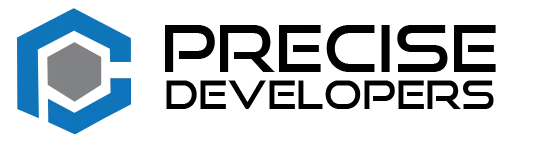Unlock the Power of Progressive Web Apps: Discover the Benefits and Learn How
Progressive Web Apps, or PWAs, have been gaining popularity in recent years as a new way to create web-based apps that look and feel like native apps. PWAs are web applications that can be added to the home screen of a device, work offline, and have native-like features such as push notifications.
One of the main benefits of PWAs is that they provide a better user experience compared to traditional web apps. PWAs are fast and responsive, allowing users to interact with them like a native app even when offline or on a slow connection. They also allow for push notifications, which can help increase engagement and retention.
Another benefit of PWAs is that they are easy to create. Unlike native apps, PWAs don’t require going through app stores and can be created using standard web technologies such as HTML, CSS, and JavaScript. This means that web developers can use their existing skills to create PWAs, saving companies time and money.
To create a PWA, developers need to follow the following steps:
- Create a web app: The first step is to create a web app using standard web technologies such as HTML, CSS, and JavaScript. This can be done by building a new app or converting an existing web app into a PWA.
- Make it responsive: PWAs should be responsive, meaning they should work well on different devices and screen sizes. This can be achieved using responsive design techniques such as using flexible grids and images.
- Add a web manifest: A web manifest is a JSON file that tells the browser about the PWA’s icons, start URL, and other information. This file is required for the PWA to be added to the home screen and for it to work offline.
- Register a service worker: A service worker is a script that runs in the background and allows the PWA to work offline and receive push notifications. To register a service worker, a developer needs to write a JavaScript file that listens to network requests and responds to them.
- Test and debug: Once the PWA is built, it’s important to test it on different devices and browsers to ensure that it works as expected.
- Deploy it: The final step is to deploy the PWA on a web server and make it available to users.
You may like: The Importance of Responsive Web Design: How to Optimize Your Website for Mobile Users
In conclusion, Progressive Web Apps (PWAs) are a great way to create web-based apps that look and feel like native apps. PWAs provide a better user experience and can help increase engagement and retention. They are also easy to create using standard web technologies, which can save time and money for companies. By following the steps outlined above, web developers can create PWAs that can improve the user experience and provide a new way for businesses to reach their customers.
As more and more companies start to adopt PWAs, it’s important for web developers to learn about this technology and understand how to create them. Progressive Web Apps are the future of web development, unlocking the power of web technologies to create exceptional experiences for users. It’s time for web developers to take advantage of this technology and create PWAs that can help businesses stay competitive and reach new heights.
Checkout Our Recent Post:
- How to host a React.js app on Vercel for free?
- The Future of Technology: Artificial Intelligence vs. Machine Learning
- The Fundamentals of Vulnerability Assessment and Penetration Testing
- Angular 15.1.0 and its features
- Web Development: Learn, Practice, and succeed without a degree
- Generative AI: A threat or assurance?
- Mastering the Essential Soft Skills for Software Developers
If you like this post then you may also like to share the same with your colleagues. Let us know your thoughts on our blogs and on social media posts on Instagram, Facebook, LinkedIn, and Twitter.