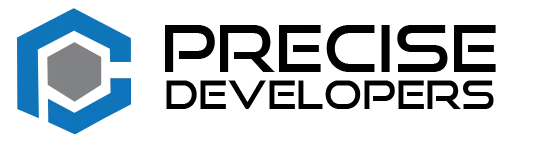Revolutionize Your Linux Development and Achieve Proven Results with Docker
Docker is a powerful tool that has revolutionized the way Linux developers work. It allows you to package an application and its dependencies in a container, making it easy to deploy, run, and scale the application in different environments. In this blog, we will explore how Docker can help you achieve proven results in your Linux development, with examples and demonstrations of its key features and commands.
Introduction
When it comes to Linux development, Docker offers a number of benefits that can help you achieve better results. One of the biggest advantages of Docker is its ability to provide isolation for your applications. Each container runs in its own isolated environment, ensuring that your applications do not interfere with each other or with the host system. This makes it easy to test and deploy your applications in different environments without worrying about compatibility issues.
Another benefit of Docker is its portability. Because a container contains everything an application needs to run, including its dependencies and configuration, it is easy to move the container between different environments, such as between development and production. This makes it easy to test your applications in different environments and ensures that they will work correctly when deployed to production.
Demonstrating Docker’s Features
Let’s explore some of Docker’s key features by going through a few examples and demonstrations.
- Running a container: One of the most basic commands in Docker is the “docker run” command. This command is used to start a new container. For example, to start a container running the latest version of Ubuntu, you can use the following command:
docker run -it ubuntu
This will start a new container running the latest version of Ubuntu, and you will be able to interact with it using the command line.
- Listing running containers: The “docker ps” command is used to list all running containers. For example, to list all running containers, you can use the following command:
docker ps
This will display a list of all running containers, including their container IDs, names, and status.
- Stopping a container: To stop a running container, you can use the “docker stop” command followed by the container ID or name. For example, to stop a container with the ID “abc123“, you can use the following command:
docker stop abc123
- Creating an image from a container: The “docker commit” command is used to create an image from a container. For example, to create an image from a container with the ID “abc123”, you can use the following command:
docker commit abc123 my-image
This will create a new image named “my-image” that is based on the container with the ID “abc123”.
- Creating and running a container from an image: The “docker run” command can also be used to create and start a new container from an image. For example, to start a new container from the image “my-image”, you can use the following command:
docker run -it my-image
These are just a few examples of the many commands and features that Docker has to offer. By becoming proficient with these commands and understanding how to use them effectively, you can take your Linux development to the next level.
Conclusion
Docker is a powerful tool that can help Linux developers achieve better results. Its ability to provide isolation for your applications, its portability and its scalability feature make it easy to test and deploy your applications in different environments without worrying about compatibility issues. In addition, its versioning feature allows you to rollback
Checkout Our Recent Post:
- The Fundamentals of Vulnerability Assessment and Penetration Testing
- The Importance of Responsive Web Design: How to Optimize Your Website for Mobile Users
- Angular 15.1.0 and its features
- Web Development: Learn, Practice, and succeed without a degree
- Generative AI: A threat or assurance?
- Mastering the Essential Soft Skills for Software Developers
If you like this post then you may also like to share the same with your colleagues. Let us know your thoughts on our blogs and on social media posts on Instagram, Facebook, LinkedIn, and Twitter.