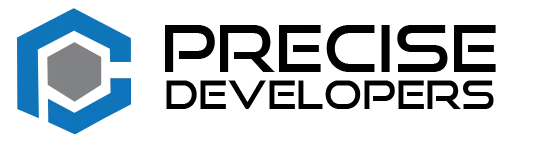The Ultimate Guide to Improving Website Speed and Performance: Essential SEO Tips and Techniques
As a website owner, it’s important to understand the impact that website performance can have on your online presence. A slow-loading website not only frustrates visitors but can also negatively impact your search engine rankings. The following statistics highlight the importance of website performance optimization:
- 47% of consumers expect a website to load in 2 seconds or less. (Source: Akamai)
- A 1-second delay in page load time can result in a 7% decrease in conversions. (Source: Kissmetrics)
- 40% of people abandon a website that takes more than 3 seconds to load. (Source: Radware)
- 75% of mobile users will not return to a website if it takes longer than 5 seconds to load. (Source: Google)
- A 2-second delay in page load time doubles the bounce rate. (Source: Akamai)
With these statistics in mind, it’s clear that website performance optimization is crucial for both user experience and search engine optimization. This guide will discuss some of the most effective strategies for optimizing your website’s performance and improving your SEO.
- Minimizing HTTP Requests: One of the most impactful ways to improve website performance is to minimize HTTP requests. Every time a page loads, it makes multiple requests to the server to fetch various elements such as images, scripts, and stylesheets. The fewer requests a page has to make, the faster it will load. To minimize HTTP requests, you can combine and minify CSS, JavaScript, and HTML files, as well as use CSS sprites to combine background images into a single image file.
- Compressing Images and Files: Another way to improve website performance is to compress images and other files. By compressing images, you can reduce their file size without sacrificing quality, which in turn will help your pages load faster. Many tools are available for compressing images, including online services like TinyPNG and desktop applications like Adobe Photoshop.
- Using a Content Delivery Network (CDN): A CDN is a network of servers located in multiple geographic locations that cache your website’s static content and serve it to users from the server closest to their location. By using a CDN, you can reduce the distance that data has to travel, which in turn will improve website performance and speed.
- Implementing Browser Caching: Browser caching allows frequently accessed elements of a website to be stored in a user’s browser, so they don’t have to be downloaded from the server every time the page is loaded. To implement browser caching, you can add expiration headers to your static content, such as images and stylesheets, which will tell the browser how long it should store the content.
- Minifying CSS, JavaScript, and HTML Code: Minifying code involves removing any unnecessary characters, such as whitespace and comments, which can significantly reduce the size of your CSS, JavaScript, and HTML files. This will help your pages load faster and improve website performance.
- Using Asynchronous Loading for CSS and JavaScript Files: By default, browsers block the rendering of a page until all CSS and JavaScript files have been downloaded and parsed. To improve website performance, you can use asynchronous loading for these files, which will allow the page to render while the files are being downloaded.
- Reducing the Size of Above-the-Fold Content: Above-the-fold content is content that is visible to a user without scrolling. To improve website performance, it’s important to minimize the size of above-the-fold content, so it loads as quickly as possible. You can do this by compressing images, minifying code, and using CSS to style the page, rather than images.
- Choosing a Fast Web Hosting Provider: Finally, it’s important to choose a fast web hosting provider. A slow hosting server can have a significant impact on website performance, so it’s important to choose a provider that offers fast, reliable hosting.
By implementing these tips and techniques, you can significantly improve your website’s performance and speed, which in turn will improve your SEO and provide a better user experience for your visitors. So start optimizing your website today and enjoy the benefits of a fast, efficient online presence!
Checkout Our Recent Post:
- The Fundamentals of Vulnerability Assessment and Penetration Testing
- The Importance of Responsive Web Design: How to Optimize Your Website for Mobile Users
- Angular 15.1.0 and its features
- Web Development: Learn, Practice, and succeed without a degree
- Generative AI: A threat or assurance?
- Mastering the Essential Soft Skills for Software Developers
If you like this post then you may also like to share the same with your colleagues. Let us know your thoughts on our blogs and on social media posts on Instagram, Facebook, LinkedIn, and Twitter.